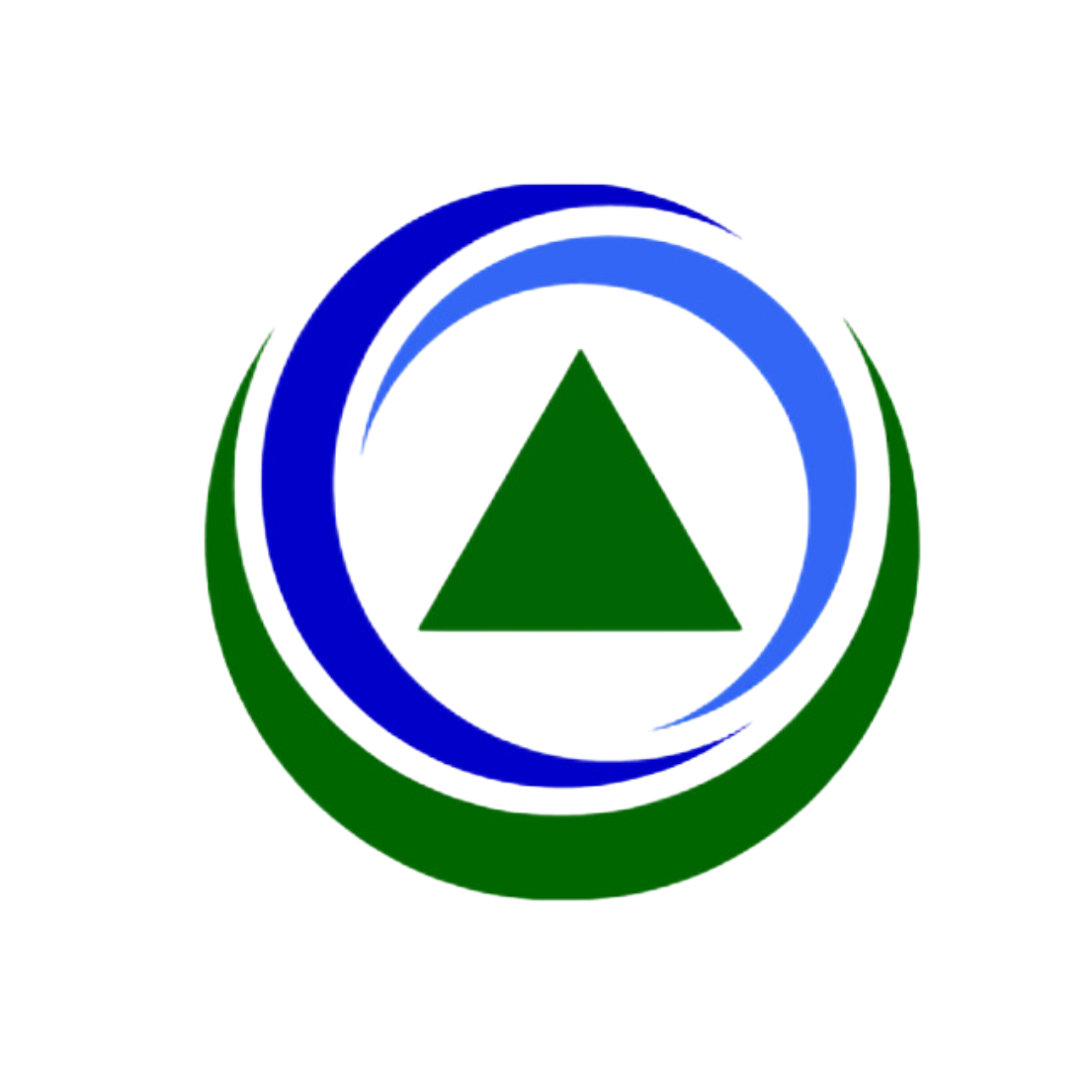If you want to see the detailed asset allocations of the Merriman Aggressive Target Date glidepath OR want to customize it, this calculator should help. To see the standard allocation, you can just open the Google Sheet. If you want to customize it with a different US | International asset allocation, or your personal retirement target date, you’ll need to create a personal copy to your own Google Drive account. It uses the best-in-class ETFs for each of the asset classes, but you could implement it using mutual funds or other fund combinations as well. Here are the instructions:
1. MAKE A COPY OF THE GOOGLE SHEET TO YOUR PERSONAL GOOGLE DRIVE ACCOUNT. DON’T ASK FOR PERMISSION TO EDIT THE MASTER. If we give you permission to edit the master document, everyone will see your edits, and you’ll be competing with one another to get it set up the way you want.
2. Read the Overview sheet which explains where you’ll find asset allocations, where you can customize the target date and change the geographic allocations.
3. Enter custom date or geographic mix numbers in the highlighted cells on “Custom Date Allocation” and “US|Intl, Eq|FI Customizer” tabs.
4. Find the resulting asset allocations for today’s date on the “Custom Date Allocation” tab.